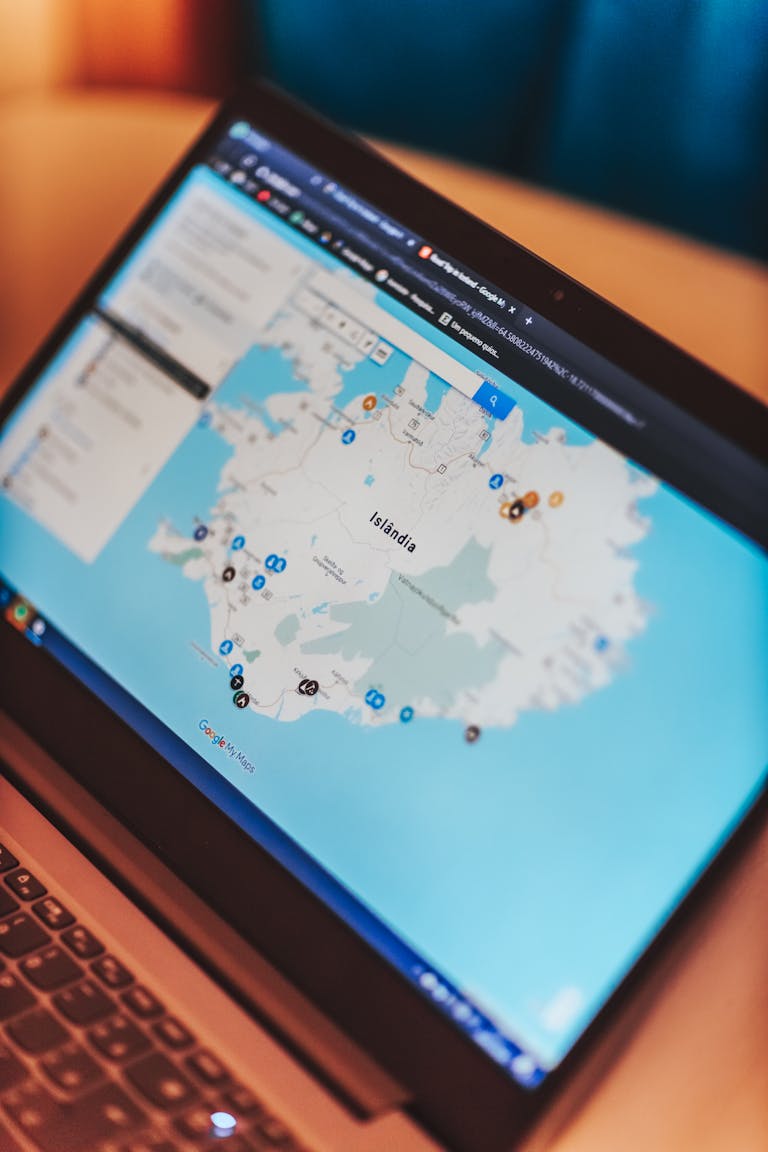Top AI Tools Every Remote Worker Should Learn in 2025
✅ Summary:
You don’t need to learn every AI tool—just the ones that get you hired. This tactical guide breaks down which tools remote employers recognize, what they signal, and how to master them in 7 days. Includes affiliate picks: Mondly, Mailchimp, Elementor, Edureka.
Contents: What You’ll Learn
From Tools to Trajectory — Why AI Proficiency Is the New Remote Currency
In 2025, the remote work landscape is shifting fast. Liam isn’t trying to learn AI because it’s trendy—he’s learning it because it’s become non-negotiable. Recruiters, clients, and hiring managers no longer ask if you use AI. They ask how well you use it.
“Mastering just one of these changed my job prospects completely.”
🚀 FlexJobs Subscription
Curated remote job board with premium listings.
30% off for RWC readers – $29.95. Get This Deal🚀 Avast Premium Security
Security suite to keep your remote work devices protected.
Save up to 40% today – $39.99. Get This Deal🚀 NordVPN Subscription
VPN for secure remote work connections and privacy.
Up to 63% off annual plans – $59.88. Get This Deal
This isn’t about replacing your brain. It’s about replacing wasted time—and using that time to grow your influence, deliver more value, and stand out in crowded talent pools.
The truth is, job boards and HR platforms have already integrated AI-awareness into their filters. Candidates who list AI tools in context—how they use them, not just that they know them—are ranking higher in hiring funnels. You’re not just learning a tool. You’re learning how to be seen.
The Problem: Too Many Tools, Not Enough Strategy
There are hundreds of “best AI tools” lists. But most of them forget the point: Which tools actually give you an edge in hiring?
If you’re a remote worker looking to:
- Showcase efficiency in interviews
- Replace menial tasks so you can work on strategy
- Signal AI fluency on LinkedIn, Upwork, or internal reviews
…then you don’t need every tool. You need the right stack.
This article breaks down:
- ✅ The tools that hiring managers actually recognize
- ✅ What each tool signals about your capabilities
- ✅ Where and how to learn them fast
It’s not just about what a tool does—it’s about the career signal it sends. When you say “I automated our lead gen process using Zapier,” or “I use Claude to summarize our 1:1 transcripts,” you’re not just talking tech. You’re talking impact.
AI Tool Stack for 2025: Core Categories You Must Cover
These tools are grouped by function, not software type. That’s because remote employers care more about your capability zone than brand loyalty.
1. AI Writing + Ideation Engines
Primary Tools: ChatGPT, Claude
Why It Matters: Shows you can draft quickly, summarize, and refine communication autonomously.
- ChatGPT (GPT-4o): Best for fast prompts, workflows, summaries
- Claude 3: Best for privacy, long-form, and strategic writing
🧠 Hiring Signal: You think and communicate faster than the average applicant.
💡 Tip: Take Edureka’s “Prompt Engineering for Non-Coders” short course → Start here
Remote employers often evaluate writing samples as a proxy for thinking. Using AI to ideate and revise your own material doesn’t just save time—it sharpens your positioning.
2. Task & Workflow Automation
Primary Tools: Zapier, Make.com, Notion AI
Why It Matters: Reduces manual input, shows systems thinking.
- Zapier AI: Build logic flows (e.g., Google Form → email summary → Slack ping)
- Make (Integromat): Visual builder for advanced scenarios
- Notion AI: Combines notes, docs, and smart workflows
🧠 Hiring Signal: You don’t just work hard—you work smart.
🔗 External Read: How to Compete With AI and Reinvent Your Remote Job in 2025
These tools elevate you from task-taker to solution architect. In interviews, describing how you use automation tools to streamline operations can differentiate you from competitors who simply “complete tasks.”
3. Project & Time Intelligence
Primary Tools: ClickUp AI, Todoist AI, Motion
Why It Matters: Boosts remote team trust through better time prioritization and accountability.
- ClickUp AI: Writes updates, estimates timelines, summarizes progress
- Todoist AI: Suggests task timing based on behavior
- Motion: AI calendar + task autoscheduler
🧠 Hiring Signal: You own your time and drive clarity in async environments.
💼 Bonus Tip: Mention “AI-native time blocking” in interviews—it shows next-gen awareness.
Time blindness is a deal-breaker in async teams. These tools show hiring managers that you respect everyone’s clock—not just your own.

AI Tools That Make You Hireable — Even If You’re Non-Technical
One of the biggest myths in the remote work space is that you have to be a developer to benefit from AI. You don’t. In fact, some of the most valuable use cases in 2025 come from non-technical pros who use AI to augment human-first roles—like marketing, operations, communication, and customer experience.
If you’re worried that you “missed the wave,” Part 2 will walk you through the tools hiring managers actually care about when evaluating non-dev remote talent.
4. AI for Language & Cross-Cultural Communication
Primary Tool: Mondly
Why It Matters: Remote teams are global—and AI-assisted language learning gives you both tactical edge and team fluency.
- Mondly by Pearson: 41 language tracks, real-time voice coaching, AR/VR modules
🧠 Hiring Signal: You’re team-agnostic and culturally aware.
💡 Pro Move: Add “AI-enhanced global comms via Mondly” to your skills section on LinkedIn.
5. AI-Enhanced Marketing Platforms
Primary Tool: Mailchimp
Why It Matters: Whether you’re a solo marketer or part of a larger team, AI makes campaign building and analysis smarter, faster, and cleaner.
- Predictive send times
- Subject line generation
- Audience segmentation
🧠 Hiring Signal: You understand both content and conversion.
💡 Tip: Create a portfolio piece showing an AI-optimized campaign from start to finish.
6. AI Design & Web Build Tools
Primary Tool: Elementor
Why It Matters: AI-assisted page builders are now part of standard content ops, especially for freelancers and growth teams.
- Smart layout suggestions
- Copy refinement via AI assistant
- UX scoring metrics (coming 2025)
🧠 Hiring Signal: You can ship usable assets—without needing a dev.
💡 Hack: Use Elementor’s AI co-pilot to build mockups for job applications.
7. Credential-Driven Learning Platforms
Primary Tool: Edureka
Why It Matters: Certifications help you validate AI usage in ways hiring platforms recognize.
- Beginner → advanced AI courses for marketers, ops, analysts
- Downloadable completion certificates
- Recruiter-filterable on platforms like Coursera, LinkedIn
🧠 Hiring Signal: You’re not just using AI—you’re credentialed in it.
💡 Start with Edureka → Choose “AI for Business Productivity”
📊 Side-by-Side: Which Tools for Which Career Signal?
| Tool | Function | Career Signal |
|---|---|---|
| Mondly | Language AI | Cultural fluency, async readiness |
| Mailchimp | Marketing automation | Funnel fluency, content strategy |
| Elementor | AI website builder | UX agility, solo execution |
| Edureka | Learning platform | Certification, skill depth |
| Claude | AI writing/comms | Strategic communication |
| Zapier | Workflow automation | Systems thinking, process design |
These aren’t bells and whistles—they’re hiring signals wrapped in tools. Use them in context, and you become more than just a resume. You become a solution.
How to Build Your Remote AI Stack in 7 Days (With Zero Burnout)
Here’s the good news: you don’t need to master every tool to get hired. You need to demonstrate confidence with a select few, and contextualize how you use them. This final section gives you a 7-day roadmap to operationalize your AI skill set—without burning out or wasting time.
🗓️ Day-by-Day AI Stack Setup Plan
Day 1 – Assess Your Workflow Gaps
Grab a pen or use Notion. Ask:
- What tasks take the most time each day?
- Which ones are repetitive, manual, or mentally draining?
- Where do I feel least productive?
Use this audit to identify where AI can help. You’re not starting with tools. You’re starting with friction.
Day 2 – Deploy ChatGPT or Claude for Comms
Install ChatGPT (GPT-4o) or Claude as a browser pin or mobile app. Use it to:
- Summarize long emails
- Rewrite Slack messages more clearly
- Generate outline drafts for blogs or memos
💡 Tip: Try drafting a “week-in-review” post for your manager using Claude.
Day 3 – Automate One Repetitive Task
Pick a low-risk, high-frequency task—like weekly meeting notes, file organization, or email reminders. Use:
- Zapier: Google Sheet row → email alert
- Make.com: Airtable update → Slack ping
💡 Tip: Document your workflow in Loom to build a shareable asset.
Day 4 – Improve Your Time Management
Integrate one of the following:
- ClickUp AI: Autocomplete updates, organize sprints
- Motion: Sync tasks into your calendar for autoscheduling
- Todoist AI: Re-prioritize daily agenda
This isn’t about adding tools—it’s about buying back mental bandwidth.
Day 5 – Use Mondly to Learn a Team Language
Choose the language of a partner team or client region.
- Practice 10 minutes of real-time interaction
- Use the AR/VR speech trainer
💡 Bonus: Record your speaking progress and embed it into a portfolio.
Day 6 – Launch a Simple Project Using Elementor
Use Elementor’s AI builder to mock up a one-page portfolio, product idea, or resume microsite.
- Use AI layout suggestions
- Plug in placeholder copy for testing
📌 Why it matters: Deliverables beat bullet points.
Day 7 – Validate Your Skills With Edureka
Choose 1–2 relevant micro-courses. Our pick:
- AI for Marketing Teams
- Prompt Engineering for Business Strategy
Complete the course. Download the certificate. Add it to your LinkedIn headline.
🧠 How to Present Your Stack (Not Just Use It)
Hiring managers don’t just want to know that you use tools—they want to know how you think with them. Use the STAR method (Situation, Task, Action, Result) to talk about:
- How you identified an inefficiency
- Which tool you used
- What process you created
- What measurable improvement occurred
🗂 Example:
“I realized we were spending 8 hours/month on reporting. I set up a Zapier automation that connected Airtable with Slack to push real-time summaries. We now spend 15 minutes instead—and use that time to prep strategy.”
💬 Key Interview Phrases to Signal AI Proficiency
Use these phrasing cues:
- “I’ve used AI to prototype workflows, especially around [task].”
- “I designed a Notion-based system that lets our team automate [process].”
- “Mondly helped me upskill in Spanish for async client briefs.”
- “I’m Edureka-certified in AI for productivity—great for internal training, too.”
These aren’t buzzwords. They’re pre-qualified signals that resonate with talent scouts and project leads.
📥 Learn the Tools Hiring Managers Actually Want
Every tool you adopt should make you:
- More visible
- More efficient
- More valuable to the teams you want to join
If you’ve made it this far, you’re already doing what most people won’t: preparing with intent.
👉 [Explore Edureka Courses] — and add the right credential to your LinkedIn this week.
The future doesn’t belong to those who know everything. It belongs to those who know what matters.
Must Reads:
AI Tools for Remote Workers: 5 FAQs You’re Probably Thinking
What’s the easiest AI tool to learn for non-technical remote workers?
Start with ChatGPT or Claude. They require no setup, and you can use them to draft, summarize, and generate ideas immediately—perfect for operations, marketing, and support roles.
Can using tools like Zapier or Notion actually help me get hired?
Yes. Hiring managers value candidates who use these tools to reduce manual work and improve team productivity. It signals initiative and systems thinking.
Do I need a certificate to prove I know how to use AI tools?
Not always—but Edureka and similar platforms provide certificates that help bypass ATS filters and demonstrate formal training on your resume and LinkedIn.
Is there a tool that helps with time management for remote work?
Yes. Motion, ClickUp AI, and Todoist AI help you prioritize, block time, and stay accountable—all key skills in asynchronous environments.