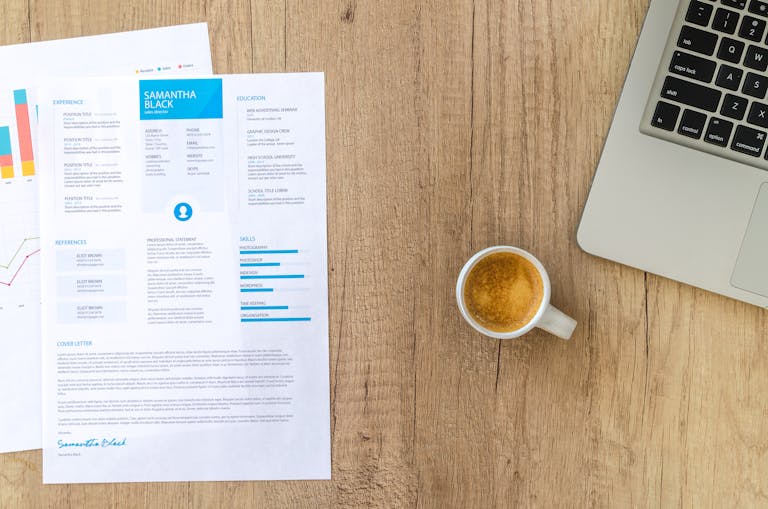How to Tell If a Job Posting Is Real (Before You Waste Time Applying)
Rachel had been applying to remote jobs daily. One listing caught her eye:
Remote Marketing Analyst | Flexible Hours | Up to $110K.
No company name. No recruiter contact. No LinkedIn presence.
She applied anyway.
Two days later, she got an email asking for a background check and a $50 “onboarding fee.” That’s when the alarm bells went off.
🚀 FlexJobs Subscription
Curated remote job board with premium listings.
30% off for RWC readers – $29.95.
Get This Deal
🚀 Avast Premium Security
Security suite to keep your remote work devices protected.
Save up to 40% today – $39.99.
Get This Deal
🚀 NordVPN Subscription
VPN for secure remote work connections and privacy.
Up to 63% off annual plans – $59.88.
Get This Deal
Turns out, the listing was a scam—one of thousands targeting remote job seekers in 2025.
Summary: What You Need to Know
- Remote job scams are on the rise—and they’re harder to spot than ever.
- Fake listings often look real but lack company identity, recruiter traceability, or verifiable requirements.
- Rachel almost fell for one. Here’s how to avoid the same trap.
What You’ll Learn
Why Remote Job Scams Are Surging
According to the Federal Trade Commission, reported job scam losses exceeded $367 million last year—and remote workers were the top targets.
🔗 Source: FTC – Job Scams Warning
Scammers are exploiting the rise of remote job boards, AI-generated listings, and applicant urgency. They know people like Rachel are applying fast and often skipping basic checks to keep up the pace.
5 Red Flags That a Job Listing Isn’t Legit
- No Company Website or Identity
If the posting doesn’t mention a company name—or links to a broken or vague website—it’s a warning sign. - Generic Job Title + Inflated Salary
“Work From Home Coordinator – $100K+” with no clear role description? Probably bait. - Gmail/Outlook Recruiter Emails
Legitimate recruiters use company domains (e.g., @company.com). Generic email addresses often signal phishing setups. - Application or Onboarding Fees
No real job asks for money upfront. Ever. - No LinkedIn Presence or Glassdoor Profile
If the company or recruiter doesn’t show up on LinkedIn—or has no reviews on trusted platforms—it likely doesn’t exist.
Rachel’s Close Call
“I’d been ghosted so many times, I stopped vetting the listings,” Rachel said.
That’s how she ended up on a call with a scammer who used a fake company name and asked for her passport ID.
She didn’t send it. But she did learn her lesson.
How to Stay Safe (Without Slowing Down)
Rachel now runs every listing through a 3-step filter:
- Domain Check: Is the company URL secure, live, and verified?
- Recruiter Search: Are they on LinkedIn with matching job history?
- Language Pattern Scan: Overuse of “flexible,” “easy,” and “fast” is often scam bait.
Tools like ScamDetector, Google Safe Browsing, and company-specific alerts help her flag risky listings before she applies.
Still applying blind?
Use legitimate remote job boards to stay safe like The Ladders.
5 Signals a Remote Job Posting Is Actually Legit
Rachel nearly got scammed by a remote “analyst” role with vague language and no traceable company. After that, she flipped her approach.
Instead of applying reactively, she created a system: spot the markers that legit job postings do have—and act only when those show up.
What You Need to Know
- Real remote jobs show up in multiple verified places, not just on one sketchy board.
- You can check recruiter credibility, company presence, and job language patterns in under 5 minutes.
- Rachel now confirms legitimacy before applying—and her interview rate tripled.
1. A Verified Company Domain (Not Just a Logo)
Legit job postings link back to secure, active websites—often with job boards hosted on subdomains (e.g., careers.company.com).
Use WHOIS or Google’s Safe Browsing tool to quickly verify the domain.
💡 Pro Tip: If the URL redirects multiple times or isn’t HTTPS-secured, walk away.
🔗 Source: Google Safe Browsing Tool
For legitimate remote jobs try FlexJobs.
2. Recruiters with Real Digital Footprints
A legitimate recruiter almost always has:
- A LinkedIn profile with job history and mutual connections
- A company email domain (not Gmail, Proton, etc.)
- Recent activity that matches the company’s hiring activity
You can verify this using LinkedIn search filters or Hunter.io to check email domain associations.
🔗 Source: LinkedIn – How to Vet Recruiters
3. A Specific, Transparent Role Description
Legitimate listings:
- Mention who the role reports to
- Include the exact tools or platforms required (e.g., Figma, HubSpot, Python)
- Have measurable KPIs (not vague lines like “must be a go-getter”)
According to SHRM, transparency in remote job descriptions strongly correlates with legitimate offers.
🔗 Source: SHRM – What Makes a Job Description Credible
4. Job Appears in Multiple Reputable Places
Scam listings often appear on low-moderation sites, and nowhere else.
Real postings:
- Show up on the company’s own career page
- Are listed on at least one well-moderated board (e.g., LinkedIn Jobs, We Work Remotely, Wellfound)
- Are sometimes announced via official LinkedIn posts from team members
5. You Can Find Recent Employee Reviews
Before applying, Rachel checks:
- Glassdoor for recent employee reviews
- LinkedIn for team size and hiring velocity
- Blind or subreddits for potential red flags
A job with no employee visibility or with only glowing, anonymous “review bait” should raise skepticism.
🔗 Source: Glassdoor – Company Reviews
Rachel’s Rule:
“If I can’t confirm who, what, or where in five minutes—I skip it.”
This shift helped her avoid time-wasting listings and made every application more strategic.
Don’t apply on guesswork. Apply with clarity.
👉 Download the Scam-Proof Job Checklist
Includes Rachel’s signal list, domain check steps, and recruiter verification script.
Next: The Smart Job Seeker’s Checklist (Before You Apply)
In Part 3, we’ll show you:
- Rachel’s 7-question pre-apply filter
- Her exact scam-spotting browser toolkit
- How she screens out time-wasters in under 3 minutes
Want to see the full checklist before you hit “Submit”?
The Smart Job Seeker’s Checklist (Before You Apply)
Rachel used to apply in volume—10, 20 jobs a day. But most of those were either dead listings or borderline scams. What changed? She built a simple pre-apply system.
Now, every remote job she considers goes through her 7-point filter. If it fails just one, she skips it.
And since switching to this checklist, she’s had zero scam contacts—and landed three legit interviews in under a month.
What You Need to Know
- Don’t waste time applying blindly—filter listings first
- Use Rachel’s 7-question vetting framework to flag scams and time-wasters
- Her browser toolkit filters risky listings automatically
- Apply only on legitimate Job Sites like: The Ladders or FlexJobs.
Rachel’s 7-Point Job Vetting Checklist
Before hitting “Apply,” ask:
- Does the job listing mention a company name + domain?
If no company is named, or it links to a dead/unclear site—walk away. - Can you verify the recruiter or poster via LinkedIn?
They should have a public profile, company tie-in, and activity history. - Is the role listed on the company’s actual career page?
Use Google search (site:company.com) to double-check. - Are there any application or onboarding fees mentioned?
Even if buried in the “next steps,” this is an immediate disqualifier. - Is the salary unusually high for a vague title?
$110K for a “Remote Admin Assistant”? That’s a trap. - Are you being asked for sensitive info before an interview?
Legit employers don’t request your passport, SSN, or full address in round one. - Can you find recent employee reviews or team members?
If not visible on LinkedIn or Glassdoor—it’s likely a ghost company.
Rachel’s Browser Toolkit
She uses this combo to run every job listing through a digital filter:
- Google Safe Browsing: Flags malicious or phishing domains
- ScamDetector Database: Cross-checks known scam patterns
- SmartApply Browser Extension (Beta):
- Detects scammy job language
- Flags risky recruiter domains
- Auto-maps role to salary expectations
- NordVPN: Lets her search from U.S. IPs to bypass geo-blocks and access better listings
Final Filters: Speed Without Risk
Rachel runs all this in under 3 minutes per job. She built the muscle memory to catch red flags before wasting time customizing a resume.
She doesn’t apply to everything. She applies smarter—and her callback rate shows it.
Stop guessing. Start screening like a pro.
👉 Download Rachel’s Scam-Proof Remote Job Checklist
Includes the 7-point filter, browser toolkit, and recruiter outreach script.
Interesting Reads:
❓ FAQ: Spotting Real vs. Fake Remote Jobs
How do I know if a job post is real?
Check if it includes a company name, a verified recruiter, and a link to the company’s actual careers page. If any of those are missing, proceed with caution.
What are signs of a scam job listing?
Red flags include vague job titles, inflated salaries, generic recruiter emails (e.g., Gmail), and requests for payment or sensitive personal info before any interview.
Are there tools that help verify job listings?
Yes—public tools like Google Safe Browsing, ScamDetector’s job scam database, and browser extensions can help flag suspicious listings before you apply.
Should I apply to jobs not listed on the company website?
It’s not a dealbreaker—but if you can’t confirm the listing on their site or via an official recruiter, it’s best to skip it. Legit employers usually cross-post to their own site.
Can remote jobs really be geo-blocked?
Yes—many remote jobs have regional restrictions based on time zone, legal requirements, or IP filters. Tools like VPNs can help you access hidden listings, but be transparent about your location in the application.