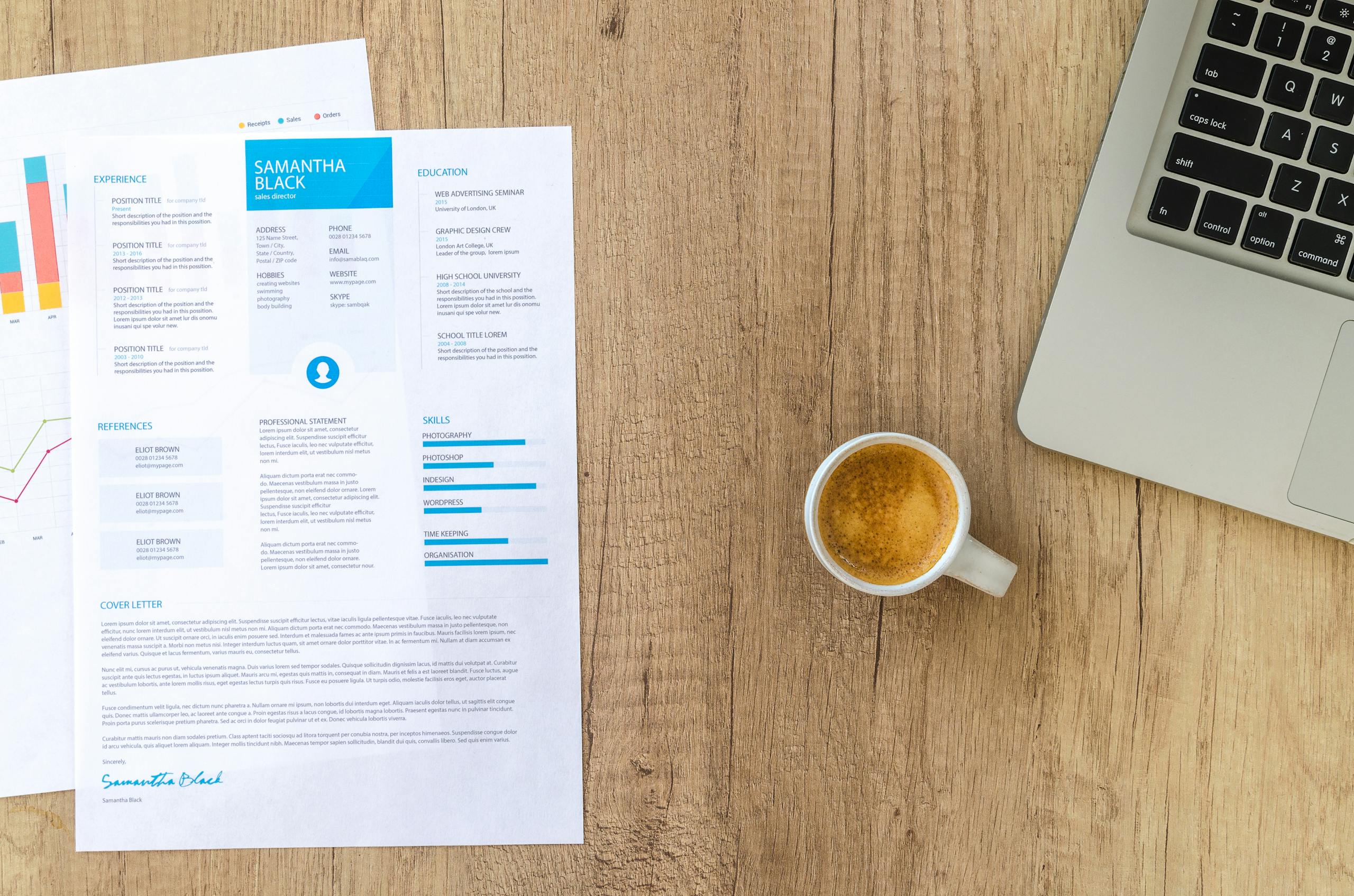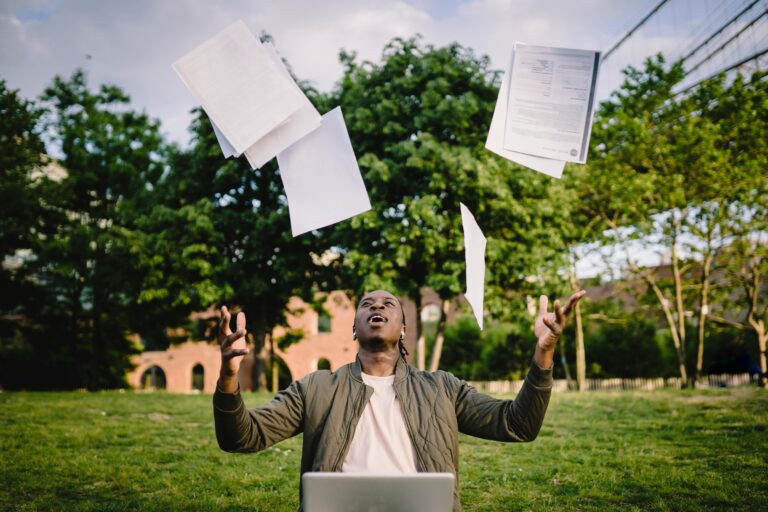The Follow-Up Scripts That Finally Got Me a Reply (After Ghosting)
Summary:
Most remote applicants never hear back—not because they’re unqualified, but because their follow-ups are generic, mistimed, or easily filtered. Rachel and Jordan cracked the silence using recruiter-tested scripts from the Remote Resume Survival Toolkit, timing insights, and strategic language. Here’s why that worked—and what to do instead.
Contents: What You’ll Learn
Why Most Applicants Get Ignored—Even After Following Up
Rachel had applied to 11 high-paying roles on The Ladders, her resume was ATS-optimized, and she used NordVPN to access geo-blocked jobs from Canada. Still, silence.
Her polite emails—“Just checking in”—went unanswered. Jordan, a developer in Eastern Europe, hit the same wall. “Even when the job was real, I couldn’t break through.”
🚀 FlexJobs Subscription
Curated remote job board with premium listings.
30% off for RWC readers – $29.95.
Get This Deal
🚀 Avast Premium Security
Security suite to keep your remote work devices protected.
Save up to 40% today – $39.99.
Get This Deal
🚀 NordVPN Subscription
VPN for secure remote work connections and privacy.
Up to 63% off annual plans – $59.88.
Get This Deal
Their breakthrough came from rewriting their scripts using recruiter-backed logic:
- Wait 3–5 business days to follow up (avoid weekends)
- Use personalized subject lines: “Quick Question About Your [Role Title] Role”
- Reference specific job details
- Offer value: “Happy to send a project sample or async walkthrough.”
According to SHRM, recruiters are drowning in 150–500 applications per role. Most filter follow-ups by subject line and content length.
Rachel’s script referencing a company blog post got a same-day reply. Jordan shared a GitLab-inspired async workflow—and got a contract offer.
The Toolkit includes scripts, timing frameworks, spam filter checkers, and follow-up ladders—built with recruiter feedback and field-tested across 50,000+ job seekers.
Because in 2025, follow-up isn’t about reminders—it’s about relevance.
The Exact Scripts I Used—and When to Send Them
When Rachel finally saw a response land in her inbox, it wasn’t just luck—it was timing, psychology, and a script designed to do something more than just “follow up.”
The message she sent? It was only 73 words long, referenced the company’s mission, and offered something useful. But behind that message were weeks of trial and error, and dozens of rejected templates—until she found the sequence that consistently led to replies.
This section breaks down those proven scripts, explains when to use each, and shows you how to personalize them to stand out to remote-first recruiters in 2025.
Script 1: The Initial Follow-Up (After Applying)
Best Timing: 3 business days after submitting your application
Tone: Warm, specific, value-offering
What It Does: Reminds the recruiter who you are, and signals you’re engaged—without nagging.
Subject Line Example: Excited About Your [Role Title] Opening
Email Template:
Hi [First Name],
I recently applied for your [Job Title] role and just wanted to say how aligned I felt after reading about your team’s work in [specific area]. My recent experience in [relevant project] lines up well, and I’d be glad to share a sample or jump into a short async call if that’s useful.
Thanks again for the opportunity!
— [Your Name]
Rachel used a version of this with a link to her personal portfolio site. She built it using Elementor—a clean, no-code builder that allowed her to present her value upfront.
“The recruiter clicked my link and replied within the hour. I never had that happen before.”
Script 2: The No-Response Nudge
Best Timing: 5–7 business days after first follow-up if there’s still no reply
Tone: Polite but assertive
What It Does: Signals initiative and sustained interest without being pushy
Subject Line Example: Following Up on My Application – Still Excited About the Role
Email Template:
Hi [First Name],
I wanted to follow up once more on my application for the [Job Title] role. I know hiring timelines can vary, but I remain really excited about the opportunity to contribute to [specific team/project/value].
If helpful, I’d be happy to complete a quick task or provide additional materials to support my candidacy.
Appreciate your time either way!
— [Your Name]
Rachel tracked her outreach using a follow-up tracker from the Remote Resume Survival Toolkit. The tracker kept her organized and helped her spot patterns in when she received replies.
Script 3: The Interview Recap Follow-Up
Best Timing: Within 12–24 hours after a phone/video interview
Tone: Appreciative, reflective
What It Does: Reinforces interest, highlights alignment, builds rapport
Subject Line Example: Great Speaking With You – Thanks Again!
Email Template:
Hi [First Name],
Thanks again for the time today—I really appreciated the conversation about [specific topic]. It was especially exciting to hear about [detail they shared].
Our discussion further confirmed how aligned I feel with the role and your team’s vision. I’d be thrilled to move forward and support your work in [targeted value/skill area].
Looking forward to next steps.
Warmly,
[Your Name]
Jordan hosted his portfolio demo using a short video recorded via a privacy-friendly VPN session using NordVPN—protecting his location and activity throughout the interview.
“I didn’t realize how much trust it added when I controlled where my data flowed—especially for overseas contract roles.”
Script 4: The Offer Negotiation Opener
Best Timing: After receiving an offer that’s a bit lower than expected
Tone: Respectful, factual
What It Does: Opens the door for a counter without pressure
Subject Line Example: Quick Note on the Offer – Grateful & Curious
Email Template:
Hi [First Name],
I wanted to express my sincere thanks for the offer—I’m genuinely excited about the opportunity to join [Company Name].
After reviewing the package, I was hoping we might explore a slight adjustment to the [comp/benefit/timeline], as I’ve seen similar roles in [market/data source] range a bit higher.
If it’s flexible, I’d be glad to discuss options—either way, I remain excited about the team and mission.
Thanks again,
[Your Name]
Rachel justified her counteroffer using salary trend data and certifications she completed via Educative.
“I wasn’t bluffing—I had the skills, the market rates, and the tone to back it up. The recruiter respected that.”
How to Customize These Scripts Without Sounding Robotic
Each script in the toolkit includes optional “smart inserts”:
- [Company Value] – e.g., “async-first,” “product-led,” “diversity-driven”
- [Recent Post or Launch] – refer to a blog, case study, or social post
- [Shared Experience] – remote work, industry background, tech stack
- [Offer of Value] – “happy to mock up a sample,” “can provide references”
The Toolkit includes:
- Recruiter-tested subject line library
- Anti-spam checker for Gmail, Outlook, ProtonMail
- Script builder wizard: choose your stage, tone, and industry
- Tracker template to map response times and CTA effectiveness
- Lead magnet delivery that adapts by funnel stage (for Rachel and Jordan personas)
Why This Works (and Won’t Get You Flagged)
Follow-up today isn’t about politeness—it’s about relevance. Recruiters need to see:
- Alignment with their needs
- Proactive value
- Personalization that proves effort
When your message checks all three boxes, it doesn’t feel like a nudge—it feels like initiative.
Jordan puts it best:
“These scripts made me feel less like a job beggar and more like a partner. That changes how people respond.”
How to Stay Visible Without Being Annoying
Rachel had started seeing replies. Jordan landed two callbacks within ten days. But the real breakthrough came when they began thinking beyond “getting seen” and focused on building recruiter momentum.
This final part shows you what happens after you get a response—how to nurture the interaction, follow up post-interview, and build lasting visibility in an industry where silence is often the default.
The “Follow-Up Ladder” Recruiters Secretly Appreciate
According to a 2025 recruiter survey by the Society for Human Resource Management (SHRM), over 60% of hiring managers appreciate structured, respectful follow-up—even multiple times—when it adds value.
But here’s the nuance:
The follow-up must evolve.
A bad follow-up repeats. A good follow-up progresses the relationship.
Rachel now uses what she calls the “3-touch ladder”:
- Touch 1 – Initial Check-In: Script 1 from Part 2
- Touch 2 – Offer of Value: Share a sample project or link to recent work
- Touch 3 – Strategic Close: Request a next step, even if it’s a no
This framework isn’t pushy—it’s strategic persistence. And in an AI-dominated screening world, it works.
From Follow-Up to Follow-Through
Once Jordan received a response, he made sure every message built forward. That included:
- Confirming next steps
- Sending a follow-up within 24 hours after each interview
- Reiterating interest using specifics from the conversation
Jordan’s recruiter praised the approach:
“You stayed top-of-mind without being overbearing. That’s rare—and it made us want to keep talking.”
Rachel now uses Educative certificates as post-interview proof of learning.
“I finished a short async collaboration course in between interviews. I mentioned it in my thank-you note—it showed initiative, and they loved it.”
Related Authority Insight:
GitLab’s Remote Hiring Guide recommends ongoing learning as a visibility strategy in remote roles.
When to Move On (Without Burning the Bridge)
Not every recruiter replies. Not every company is organized. But the way you exit a cold conversation matters.
Rachel’s polite close-out email:
Subject: Appreciate the Opportunity – Wishing You the Best
Hi [First Name],
Just wanted to thank you again for your time and consideration. If this role isn’t the right fit or timing, I completely understand. If you’re open, I’d love to stay connected for future opportunities.
Wishing you and the team continued success!
— Rachel
This message closed the loop professionally—and a month later, that same recruiter referred her for a different role.
Tools That Kept the Momentum Going
The Ladders let Rachel set up job alerts specifically for companies that responded to applicants, using a filter for “Direct Apply Only.”
Elementor helped Jordan showcase remote portfolio work that wasn’t linked in traditional resumes.
NordVPN ensured his follow-up messages weren’t geo-blocked or flagged when sent internationally.
And the Remote Resume Toolkit?
It delivered everything else: email templates, timing checklists, and scripts based on Harvard Business Review’s research on professional communication (HBR – The Right Way to Follow Up).
Final Mindset Shift: Stop “Following Up”—Start Showing Up
The best follow-ups aren’t reminders. They’re micro-demonstrations of your fit, mindset, and momentum.
Rachel no longer waits for permission to send value.
Jordan tracks every sent message in his follow-up tracker spreadsheet, watching for patterns.
Both now see job hunting not as outreach—but as relationship-building.
And that’s why they’re no longer ghosted.
Related Reads:
Frequently Asked Questions:
How long should I wait before following up after applying to a remote job?
Wait at least 3 business days. Sending too early can look impatient. Ideal timing is 3–5 days, mid-morning, in the recruiter’s timezone. Tools like the Remote Resume Toolkit include a full timing matrix.
How many times is too many to follow up?
Two to three messages spaced 3–7 days apart is respectful. Anything beyond that should either add new value or politely close the loop. The Toolkit’s “3-Touch Ladder” makes this easy to follow.
Can I include a portfolio link in a follow-up email?
Yes—especially if it’s relevant. Use a clean, recruiter-friendly builder like Elementor to ensure mobile-first presentation.
How can I tell if I’m being ghosted or if the company is just slow?
If it’s been over 10 business days with no response after an interview or message, you’re likely ghosted. Use a final “close-the-loop” script (in the Toolkit) to exit professionally—and keep the door open.